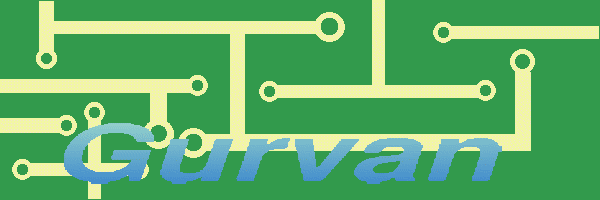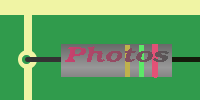 |
 |
 |
You enter in a line the amount in any currency in Euroland (Euro included), and you immediatly read this amount in all other currencies.
Note that if you enter several values in different currencies, the spreadsheet will correctly do the sum.
Developed by Corinne Boscand. You can send comments to me also.
Download
GCalc
- Being able to invoke natively a Java routine.
- Provides a non graphic Java interface to use a spreadsheet as a calculator engine.
This piece of code that you can download and extend (full free software)
has been written to see the difficulty of such software. It's not (and
it will probably never) compete with other commercial or free spreadsheet.
But you're invited to test it and give opinions.
It is written in Java 2 using the swing toolkit. You start it with the command Java free.gcalc.gui.GCalc.
You can then create a new spreadsheet, save it, and load it. (warning : next versions of GCalc might be non compatible). As you can see, cells are referenced by A1, B3, C14... You can enter doubles or strings. When a double is detected, then it's displayed with an additional quote. For a formula, you must add = before. You can use +-*/^ operators.
There is a built-in interesting function : PREDICT. This function is imported from Applix and is missing in Excel. PREDICT(A1,A2,3) means the value that A1 will have if A2 were containing 3. Of course it does not modify A2 !
Now to call a Java static function, the syntax is ClassName.function (..., ...). The dot will indicate that we must call a Java function. You can use TestFunction.addition to see how it works.
To call a non static function, the syntax is Cell.function (..., ...). Cell is A4, $C21...
An example of non-graphic uses of spreadsheet inside a Java program is given in Calculator.main routine.
The two most important classes are Calculator and Formula.
Next developments :
- Implement more funny built-in functions.
- Find a system to store spreadsheet with non persistent object, they could be recomputed when loading the spreadsheet.
- Uses multi-thread capabilities (for calculations in background).
- Improve the interface (add background color and font properties in cells, very easy !).